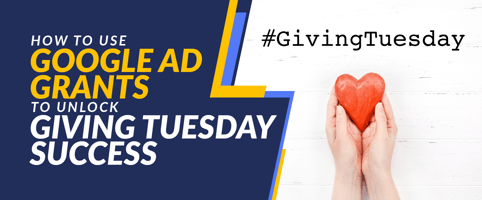How to Recruit and Retain Volunteers Using the Google Ad Grant
Volunteers are the backbone of many nonprofit organizations. They provide essential support, drive engagement, and contribute to the mission in ways that go beyond financial donations. However, recruiting and retaining dedicated volunteers is often a challenge.
That’s where the Google Ad Grant comes in—a powerful yet underutilized tool that nonprofits can leverage to attract passionate individuals ready to make a difference.
In this blog post, we’ll walk through insights shared during our recent webinar on how to use the Google Ad Grant effectively for volunteer recruitment and retention. Whether you’re new to the grant or looking to optimize your current strategy, these tips will help you maximize impact.
You can watch our entire conversation with Getting Attention here!
Understanding the Google Ad Grant

The Google Ad Grant provides eligible nonprofits with up to $10,000 per month in free advertising on Google Search. This allows organizations to display their volunteer opportunities to users actively searching for ways to give back. By targeting relevant keywords, nonprofits can attract people who are already interested in volunteering and guide them to their websites.
Step 1: Setting Up Your Google Ad Grant for Volunteer Recruitment
If your nonprofit hasn’t yet applied for the Google Ad Grant, the first step is to ensure eligibility. Once approved, it’s time to focus on crafting an effective volunteer recruitment campaign. In order to be elligible for the Google Ad Grant, your organization must:
-
Be a registered nonprofit in an eligible country
-
Have a high-quality website that aligns with Google’s ad policies
-
Maintain active engagement with Google Ads by following the program’s guidelines
Identify High-Intent Keywords
Your ads should target search terms that potential volunteers are likely to use. When finding search terms, place yourself in the volunteer's shoes. What terms, phrases, or words would they most likely be using? Write those search terms down and narrow the list to your top 3-5 to use.
Examples include:
-
“Volunteer opportunities near me”
-
“How to volunteer for [cause]”
-
“Best places to volunteer”
-
“[Cause]-related volunteer programs”
Write Compelling Ad Copy
Your ad should be clear, concise, and action-driven. Refrain from using industry jargon, over-explaining in the ad, or offering too many options for action in the ad. Keeping your ad simple is key. Remember the age-old advice of K.I.S.S.: Keep it Simple, Silly!
Examples include:
-
“Make an Impact Today! Find Volunteer Opportunities Near You.”
-
“Join Our Mission—Volunteer and Change Lives.”
-
“Use Your Skills for Good—Sign Up to Volunteer Now!”
Optimize Your Landing Page
When users click your ad, they should land on a dedicated volunteer page that helps them easily take next steps. By having a simple, straight forward volunteer page, you reduce the entry barrier to working with your organization.
This page should:
-
Clearly outlines volunteer opportunities.
-
Includes testimonials from current volunteers.
-
Features a simple, user-friendly sign-up form.
-
Provides next steps, such as an orientation session or contact information.
“Make sure your landing page has a strong, clear call to action—whether that’s ‘Sign Up to Volunteer’ or ‘Get Involved Today.’ You want visitors to know exactly what to do next," says Jessica King, Business Lead at Getting Attention.
Step 2: Engaging and Retaining Volunteers
Attracting volunteers is just the beginning! Keeping them engaged and motivated is key to long-term retention. Here’s how nonprofits can leverage the Google Ad Grant to maintain volunteer involvement:
Create Ads for Returning Volunteers
Just as businesses run re-marketing campaigns to bring back customers, nonprofits can use ads to re-engage past volunteers. Running campaigns like:
- “Loved Volunteering with Us? Sign Up Again!”
- “Join Us for Another Meaningful Experience.”
- “We Need Your Help Again—Volunteer Today!”
Highlight Volunteer Success Stories
Showcase impactful volunteer experiences through blog posts, testimonials, or video stories. Use Google Ads to promote these stories and inspire others to join.
“Including quotes or video testimonials from current volunteers adds credibility and helps new visitors see the real impact they can have," says King.
Encourage Skill-Based Volunteering
Many professionals are looking for ways to use their expertise for good. Target ads toward skill-based volunteer roles like dentists, attorneys, doctors, tax professionals, gardeners and more! Many skill-based volunteers can help reduce costs for your nonprofit.
Examples include:
- “Use Your Marketing Skills to Support Nonprofits.”
- “IT Professionals Needed for Charity Projects.”
“Golden is able to help us with calculating the overall value of time. If we had to spend that money on services that the volunteers have provided, we could not afford it; it really is priceless," says Kristyn Butts, Acting Director of Volunteer Engagement at Baptist Children's Home of NC.
Promote Volunteer Appreciation Events
Beyond recruiting individual volunteers, the Google Ad Grant is a powerful tool for promoting volunteer events, such as community service days, fundraising initiatives, or corporate volunteer programs. By creating targeted ad campaigns, nonprofits can reach individuals searching for ways to get involved in their community.
Use keywords like “volunteer events near me” or “community service opportunities” to attract interested participants. Highlight key event details—date, location, and impact—within the ad copy and direct users to a dedicated event landing page. Additionally, retarget past volunteers with ads reminding them to join upcoming events, reinforcing engagement and fostering long-term participation.
Step 3: Measuring and Optimizing Performance

Like any marketing strategy, leveraging the Google Ad Grant for volunteer recruitment and retention requires continuous monitoring and optimization. Tracking key performance metrics ensures your ads are effectively reaching and converting potential volunteers. Here’s how to measure success and refine your approach for maximum impact.
Key Metrics to Monitor
-
Click-Through Rate (CTR): The CTR measures how many people click on your ad after seeing it. A low CTR may indicate that your ad copy isn’t compelling enough or that your keywords aren’t relevant to searchers. Aim for a CTR of at least 5%, as Google requires nonprofits to maintain a minimum of 5% to keep their Ad Grant eligibility.
-
Conversion Rate: Your conversion rate tracks how many visitors complete the desired action, such as signing up to volunteer. If people are clicking on your ad but not signing up, consider whether your landing page is clear, engaging, and easy to navigate.
-
Bounce Rate: A high bounce rate means visitors are leaving your site without taking action. This could be due to slow load times, an unclear call to action, or irrelevant landing page content. Optimize your page by keeping it simple, mobile-friendly, and focused on a strong volunteer call to action.
-
Keyword Performance: Regularly analyze which keywords are driving traffic and conversions. Remove low-performing keywords and focus on high-intent terms like “volunteer opportunities near me” or “community service projects.” Experiment with different variations to see what resonates best.
-
Ad Quality Score: Google assigns a quality score to your ads based on relevance, expected CTR, and landing page experience. Higher scores lead to better ad placements and lower costs per click. To improve your score, ensure your ads align closely with the landing page content and use engaging copy.
Optimizing for Better Results
-
Test Different Ad Variations: A/B test different headlines, descriptions, and call-to-action phrases to see which versions generate the most engagement. Even small changes—like switching “Sign Up Today” to “Start Volunteering Now”—can make a difference.
-
Refine Your Keyword Strategy: Identify underperforming keywords and replace them with more relevant, high-intent ones. Use Google’s Keyword Planner to discover search terms related to volunteering that have higher engagement rates.
-
Improve Your Landing Page Experience: If people are clicking on your ad but not signing up, your landing page may need improvements. Ensure it:
- Loads quickly on both desktop and mobile.
- Has a clear and compelling call to action.
- Features testimonials or impact stories from current volunteers.
- Includes a simple and intuitive sign-up process.
-
Use Google Analytics and Conversion Tracking: Set up Google Analytics and Google Ads conversion tracking to gain deeper insights into user behavior. Track where visitors drop off and make adjustments accordingly.
-
Leverage Retargeting Strategies: If someone visits your volunteer page but doesn’t sign up, consider using Google Ads retargeting (if you have a paid Google Ads account) or email follow-ups to bring them back. Remind them of upcoming events, share success stories, or offer a simple “Still interested? Join us today!” message.
By consistently measuring and optimizing your Google Ad Grant campaigns, you can ensure your nonprofit is effectively reaching and converting passionate volunteers. A data-driven approach will not only improve ad performance but also strengthen your volunteer engagement strategy over time.
A Game Changer for Nonprofits
The Google Ad Grant is a game-changer for nonprofits looking to scale their volunteer programs. By implementing the strategies discussed in our webinar—targeting high-intent keywords, crafting compelling ad copy, and continuously engaging volunteers—you can create a sustainable recruitment and retention strategy.
If your organization isn’t yet utilizing the Google Ad Grant for volunteer outreach, now is the time to start. With the right approach, you can connect with passionate individuals who are eager to support your mission and create lasting change.